Table of Contents
Are you ready for a game-changing update to your Windows developer experience? With the latest Windows 11 update released on September 26, Microsoft is rolling out a plethora of developer-centric features aimed at boosting productivity and simplifying development tasks.
In this exciting announcement, we’ll delve into the introduction of Windows AI Studio, designed to streamline AI app development, and explore the enhancements to Dev Home and Windows Subsystem for Linux (WSL) that cater to enterprise needs.
Introducing Windows AI Studio: Your Gateway to AI Development
In today’s tech landscape, harnessing the power of artificial intelligence (AI) has become a paramount objective for developers and enterprises alike. However, diving into AI development can be a daunting task, especially with the multitude of tools, frameworks, and open-source models available. The challenge often lies in selecting the right set of tools, fine-tuning and optimizing models, and ensuring that the chosen models align with diverse business requirements.
To address these challenges head-on, Microsoft is thrilled to unveil Windows AI Studio—a groundbreaking AI development experience tailored for developers. Building upon the success of Azure AI Studio, Windows AI Studio is here to simplify the initiation of local Artificial Intelligence development on Windows, making it accessible, efficient, and trusted.
Streamlining Generative AI App Development
Windows AI Studio takes the complexity out of generative AI app development by integrating cutting-edge Artificial Intelligence development tools and models from Azure AI Studio and other catalogs, such as Hugging Face. With this powerful toolkit at your disposal, developers can fine-tune, customize, and deploy state-of-the-art small language models (SLMs) seamlessly within their Windows applications.
The process begins with an end-to-end guided workspace setup, offering a user-friendly model configuration interface and step-by-step walkthroughs to fine-tune popular SLMs like Phi. Developers can swiftly put their fine-tuned models to the test using the integrated Prompt Flow and Gradio templates within the workspace.
Embracing Hybrid Loop Development Patterns
One of the standout features of Windows AI Studio is its ability to support Hybrid Loop development patterns, opening the doors to hybrid AI scenarios spanning Azure and client devices. This flexibility empowers developers to choose whether they want to run their models in the Azure cloud or locally on Windows—or even both, depending on their project requirements. Prompt Flow further simplifies the implementation of this hybrid pattern by enabling seamless transitions between local SLMs and cloud Large Language Models (LLMs).
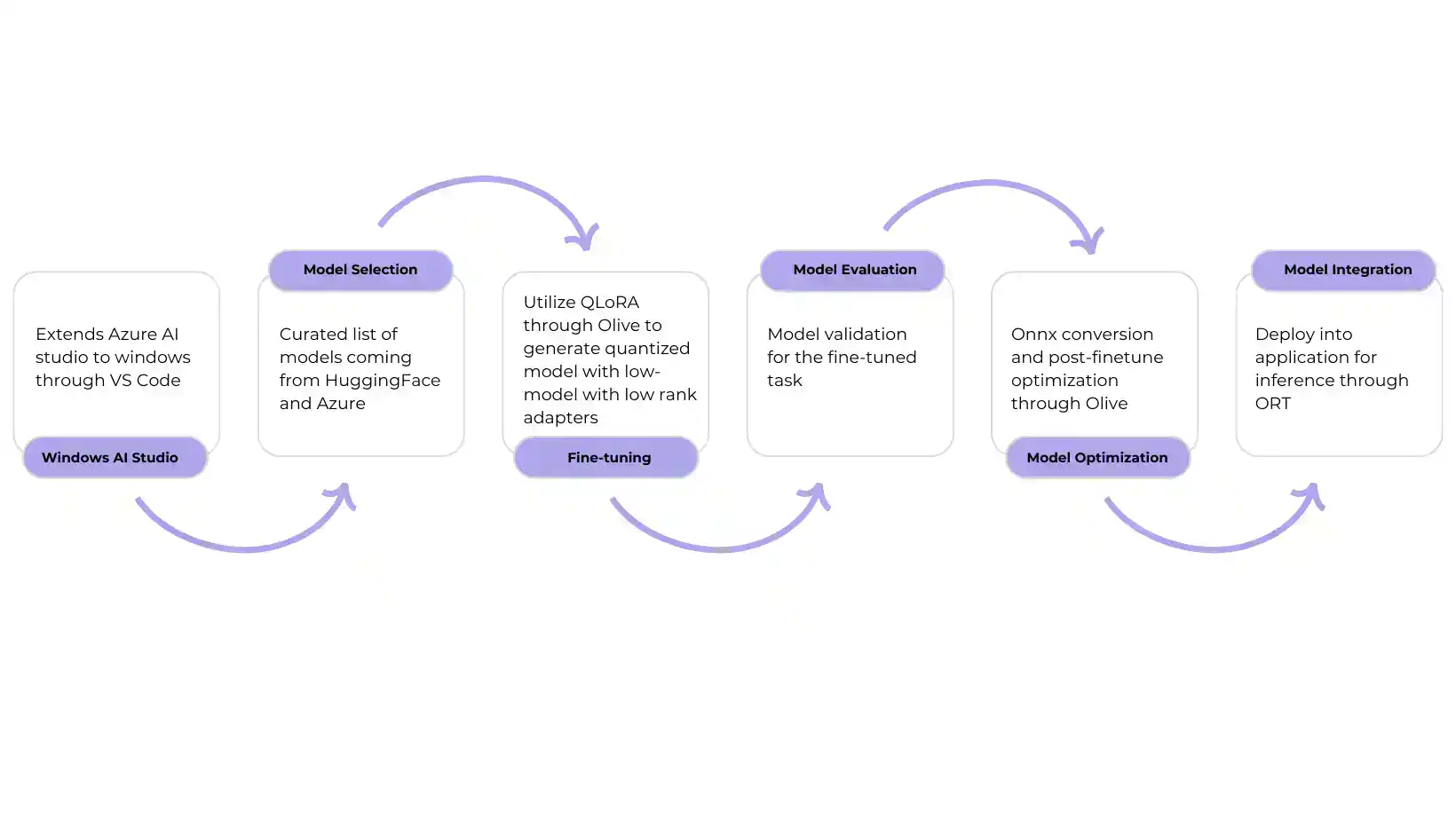
A Glimpse into the Fine-Tuning Workflow
The typical fine-tuning workflow within Windows AI Studio is designed to be iterative. Developers bring their datasets for fine-tuning and proceed through the fine-tuning and model evaluation steps until the model aligns with their specific evaluation criteria. It’s a dynamic and adaptive approach that ensures your AI models meet the highest standards.
Coming Soon: Windows Artificial Intelligence Studio as a VS Code Extension
In the coming weeks, developers will have access to Windows AI Studio as a Visual Studio Code (VS Code) Extension—a familiar and seamless interface that simplifies the Artificial Intelligence development journey. This guided interface will enable you to focus on your coding tasks while Windows AI Studio takes care of setting up your developer environment with all the essential tools.
Windows AI Studio is set to revolutionize Artificial Intelligence development on Windows, bringing a wealth of resources, simplicity, and productivity to the developer’s toolkit. As AI continues to play a pivotal role in shaping the future of technology, Microsoft’s commitment to empowering developers shines brightly.
Stay tuned for more updates and detailed insights on how Windows AI Studio will elevate your Artificial Intelligence development experience. It’s time to explore the limitless possibilities of AI on Windows!





