Table of Contents
The Problem with Online AI
AI applications are becoming more popular and powerful, but they often come with a trade-off: dependence on external servers. This can pose several risks, such as data breaches, internet outages, and latency issues. Many users are looking for a way to enjoy the benefits of AI without these drawbacks. They want a solution that offers offline AI functionality, without compromising on performance or usability.
However, finding such a solution is not easy. Most of the existing alternatives still need an internet connection to work, or they have limited features and compatibility. Some of them are still under development, and not ready for widespread use. Users who want to use AI offline may have to settle for less-than-optimal options.
The Solution: Jan the Offline AI
That’s where Jan comes in. Jan is an open-source project that aims to provide a fully offline AI experience. Unlike other alternatives, Jan does not rely on external servers or cloud services. It runs entirely on your computer, keeping your data and preferences private and secure. You can use Jan to create and customize your own AI assistants, access global hotkeys, and enjoy in-line AI features, all from your desktop environment.
The Benefits of Jan
Jan also supports a variety of hardware architectures, making it compatible with different devices and systems. Whether you have a PC, a Mac with Nvidia GPUs, Apple’s M-series, or a Linux system, Jan can run smoothly and efficiently. It adapts to your hardware setup, ensuring a seamless and consistent AI experience.
Another advantage of Jan is its OpenAI-equivalent API server, which allows you to integrate it with other applications that use the same API. This means you can use Jan with your existing workflows and tools, without any hassle. The local server and API feature also add to Jan’s versatility, enabling you to use it for various purposes and scenarios.
The Future of Jan
Jan is not only a powerful and flexible offline AI solution, but also a community-driven and open-source one. The development team behind Jan is committed to the open-source philosophy, making Jan 100% open-source and free to use. The project has gained many stars on GitHub, indicating a strong and supportive community.
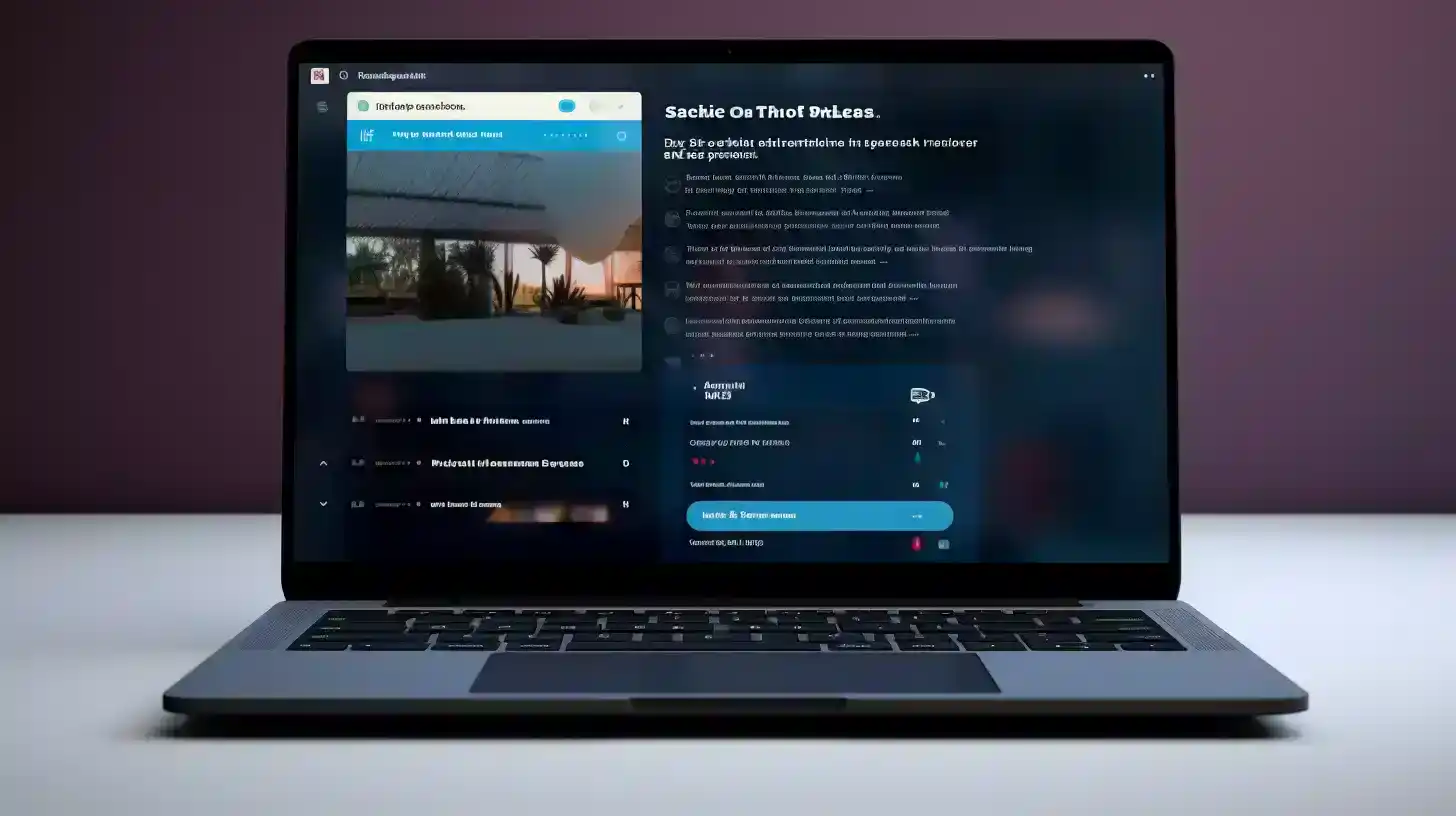
The future of Jan is also bright, with plans to add more features and capabilities, such as an assistant framework, that will enhance its functionality and customization.
How can I install Jan on my computer?
To install Jan on your computer, you need to follow these steps:
- Download the Jan installer for your operating system from the official website or the GitHub repository.
- Run the installer and follow the instructions on the screen. You may need to grant some permissions or accept some terms and conditions.
- Choose the AI model you want to use with Jan. You can select from various open-source models, such as Mistral 7B or Llama 7B, or use a closed-source model, such as GPT-4, with an API key. The models vary in size and performance, so make sure you have enough disk space and system resources.
- Wait for the model to download and install. This may take some time, depending on your internet speed and hardware configuration.
- Launch Jan and enjoy the offline AI experience. You can use the chat interface to interact with the AI or use the local server and API to integrate it with other applications.
The Conclusion
In summary, Jan is a promising offline AI alternative that offers a privacy-friendly and user-friendly AI experience. It supports different hardware configurations and integrates with other applications, making it a versatile and adaptable AI solution. It also respects the open-source values and community feedback, making it a transparent and collaborative AI solution.
Jan is still in the process of being built, but it has already shown its potential to provide a robust and reliable offline AI experience. Users who want to use AI offline can follow Jan’s development, and expect an alternative that brings AI to their desktops without sacrificing privacy or internet connectivity.





