Table of Contents
The art world is undergoing a revolution, and artificial intelligence (AI) is at the forefront. With the Midjourney image generator, anyone can create stunning visuals, from photorealistic landscapes to whimsical fantasy scenes.
This comprehensive guide empowers you to harness the potential of Midjourney. We’ll delve into everything you need to know, from signing up and navigating the platform to crafting effective prompts that bring your artistic visions to life.
Getting Started with Midjourney
Midjourney operates within the Discord platform. To embark on your AI art creation journey, follow these steps:
Join the Midjourney Discord: Create a free Discord account if you haven’t already and join the Midjourney server.
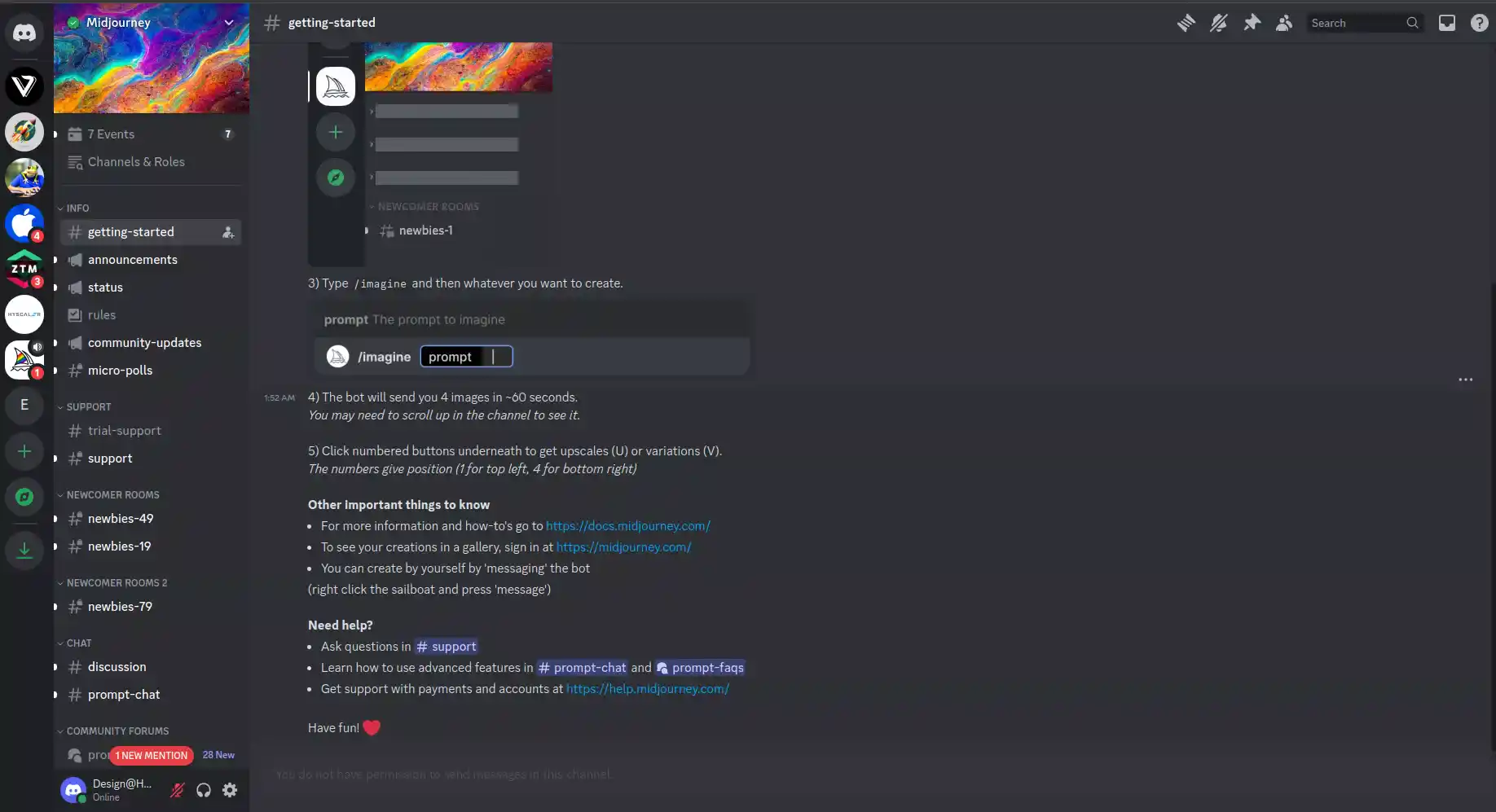
Embrace the Agreement: Agree to Midjourney’s terms of service and select a subscription plan that suits your needs.

Explore the #newbie Channels: These channels serve as a springboard for beginners. Here, you can observe how others craft prompts to achieve different artistic styles and glean inspiration for your creations.
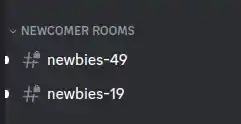
How to Craft Compelling Prompts for Midjourney Image Generator
The magic of the Midjourney Image Generator lies in its ability to interpret your textual descriptions and translate them into captivating visuals. Here’s how to craft effective prompts:
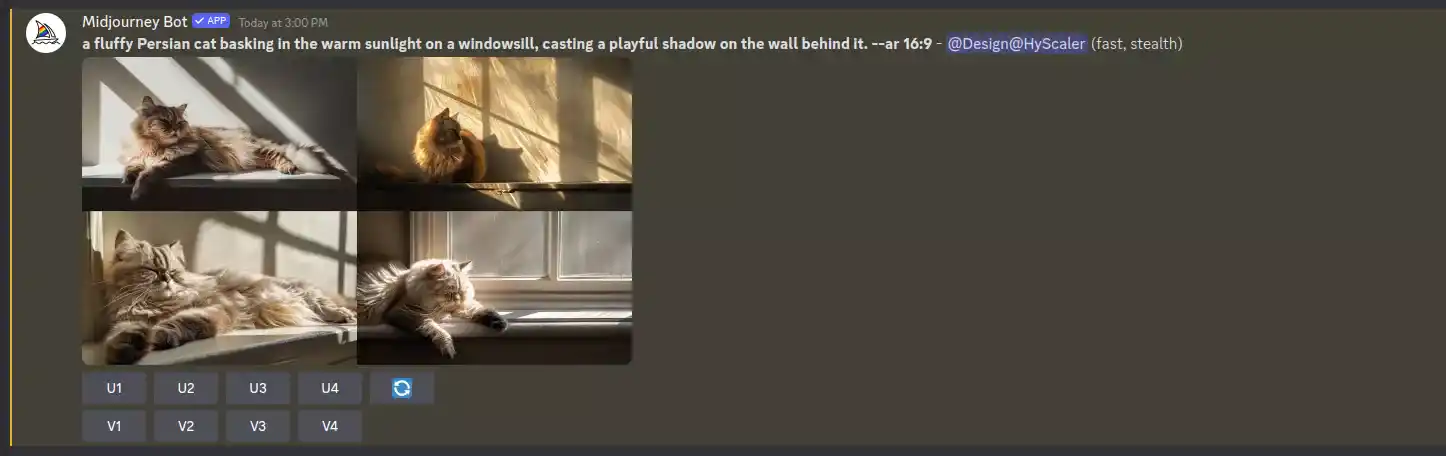
- Embrace Specificity: The more detailed your descriptions, the more accurate the generated images will be. Feel free to delve into specifics like lighting, setting, and artistic style. For instance, instead of a generic “cat,” try “a fluffy Persian cat basking in the warm sunlight on a windowsill, casting a playful shadow on the wall behind it.”
- Explore Artistic Styles: Midjourney Image Generator caters to a wide range of artistic styles. Experiment with terms like “hyper-realistic,” “abstract,” “impressionistic,” or “pixel art” to achieve your desired aesthetic. You can even combine styles! Imagine a scene reminiscent of a Van Gogh painting but with a cyberpunk twist.
- Harness the Power of References: Incorporate inspirational references into your prompts. Use the “–cref” (character reference) parameter to provide a reference image for a specific character you envision in your artwork. Similarly, utilize “–sref” (style reference) to reference an image that embodies the artistic style you desire.
Advanced Techniques for Midjourney Masters
As you delve deeper into the world of Midjourney Image Generator, explore these advanced features to refine your creations:
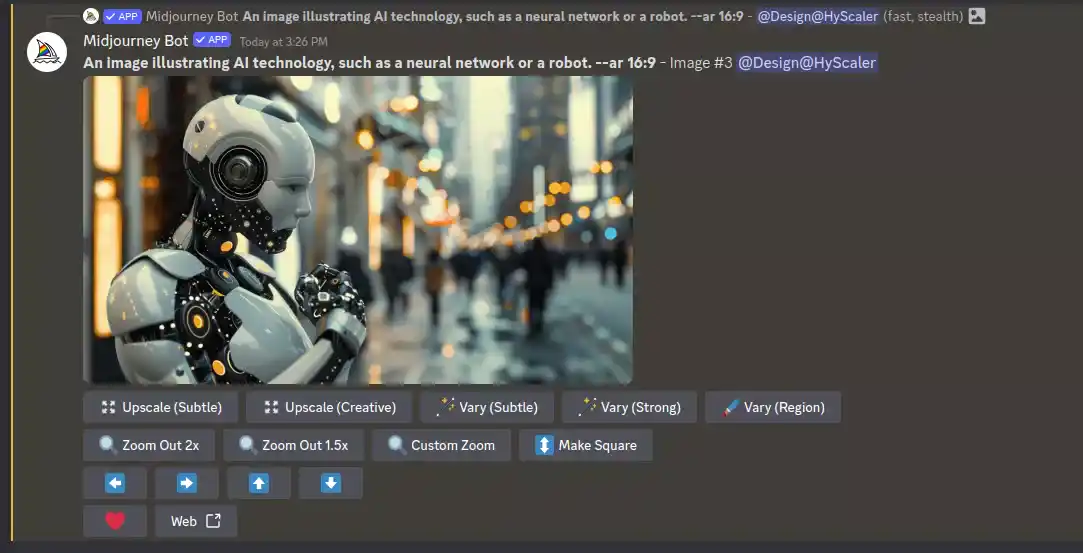
- Image Editing: Once you receive your initial set of images, you can refine them using editing options. These include creating variations, zooming in or out on specific details, and extending the image in specific directions. Breathe life into your creation by focusing on a captivating detail and using the zoom function to transform it into a central element.
- Advanced Prompt Parameters: Midjourney Image Generator offers a vast array of parameters that empower you to fine-tune your creations. Explore options like “–aspect” to modify the image’s aspect ratio or “–seed” to influence the randomness of the generated image. This element of randomness can be particularly useful if you’re looking for unexpected and inspiring results.
- Image Blending: Unleash your creativity further with the “/blend” command. This allows you to seamlessly merge up to five distinct images into a single, unique artwork. Imagine blending a photograph of a majestic lion with a classic Renaissance portrait for a truly awe-inspiring creation.
How to Refine and Download Your Artwork
Once you’ve generated an image that sparks joy, Midjourney offers several options to refine and preserve your creation:
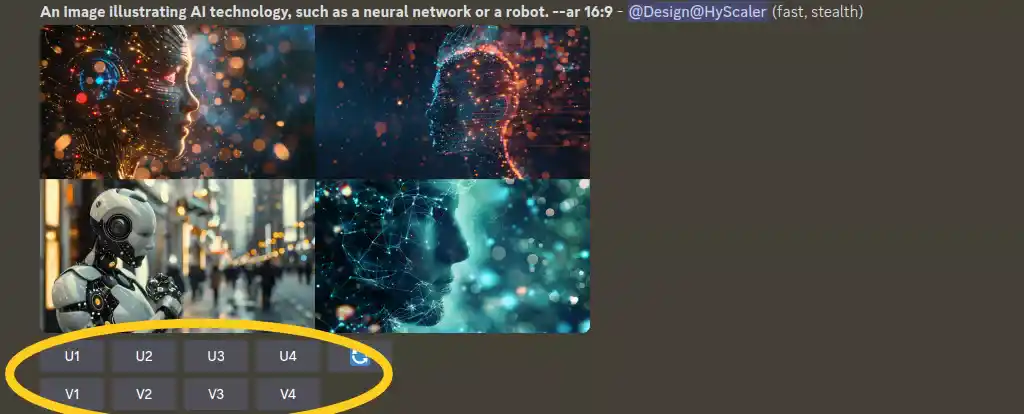
- Variations Galore: Clicking the “V1-V4” buttons provides you with four variations on your chosen image. This allows you to explore slight modifications and select the one that resonates most with your vision.
- A Closer Look: Clicking on the “U1-U4” buttons grants you a magnified view of your image. Here, you can utilize advanced editing features like adding details, removing unwanted elements, or adjusting the composition.
- Downloading Your Work: Right-click on your final masterpiece to save it to your device. This allows you to incorporate your AI-generated art into other creative projects or simply admire it in your collection.
Expanding Your AI Art Creation Horizons
Midjourney Image Generator is a powerful tool, but it’s just one piece of the ever-evolving AI art creation landscape. Here are some ways to broaden your artistic horizons:
- Explore Other AI Art Generators: Tools like Dream by WOMBO or NightCafe Studio offer unique functionalities and artistic styles. Experimenting with different platforms can spark new creative ideas and broaden your skillset.
- Stay Updated on Midjourney’s Advancements: The world of AI art is constantly evolving. Keep an eye on Midjourney’s website and social media channels for announcements about new features, functionalities, and subscription plans. They’re constantly innovating and refining their Midjourney image generator to empower users like you to create even more impressive and unique artwork.
- Engage with the Midjourney Community: The Midjourney Discord server is a lively community for AI art lovers. Engage in conversations, showcase your artwork, and receive feedback from fellow users. Additionally, you can gain valuable insights and find inspiring ideas from skilled Midjourney artists to boost your creativity.
Conclusion
Midjourney represents a powerful and accessible tool that empowers anyone to unleash their inner artist. With its intuitive interface, ever-expanding capabilities, and supportive community, Midjourney Image Generator makes AI art creation a truly rewarding experience. So, dive in, experiment, and embrace the boundless potential of AI-generated art!
FAQs: Frequently Asked Questions About Midjourney
Is Midjourney free to use?
Midjourney offers a free tier with limited functionality. It allows you to generate a small number of images per day. However, to unlock the full potential of the platform, including unlimited image generation and advanced features, a paid subscription is required.
How much does Midjourney cost?
Midjourney Image Generator offers tiered subscription plans. The basic plan starts at $10 per month, providing a set amount of image generation hours. Higher tiers offer increased generation hours and additional features.
Do I need to be a professional artist to use Midjourney?
Absolutely not! Midjourney is designed to be user-friendly and accessible to anyone with an imagination. Even if you have no prior artistic experience, you can craft compelling prompts and generate stunning visuals.





