Table of Contents
What is the Circle to Search feature?
Circle to Search is a groundbreaking feature introduced by Google that allows users to search for anything on their Android phone screen with a simple gesture, without the need to switch apps. This feature is designed to connect users’ curiosity directly to the information they seek through intuitive and natural interactions beyond traditional text searches. Google’s advancements in AI have paved the way for new methods of search, including voice queries, song recognition, and visual searches through Google Lens. Circle to Search further extends these capabilities, enabling searches for images, text, or videos right from the screen.
Which devices currently support the Circle to Search feature?
As of early 2024, the Circle to Search feature has been rolled out on specific Android devices, including the Google Pixel 8 and Samsung Galaxy S24 series. This launch signifies a collaborative effort between Google and device manufacturers to integrate this innovative search functionality directly into the user experience of these flagship smartphones.
How to use Circle to Search Feature in Google
To use Circle to Search, simply perform a gesture on your Android phone’s screen over the item you wish to search for. This could involve circling, highlighting, scribbling, or tapping on the screen. The feature is designed to work seamlessly without requiring the user to switch between apps, making it incredibly convenient for quick searches. It represents a significant leap forward in how users can interact with their devices to retrieve information instantly.
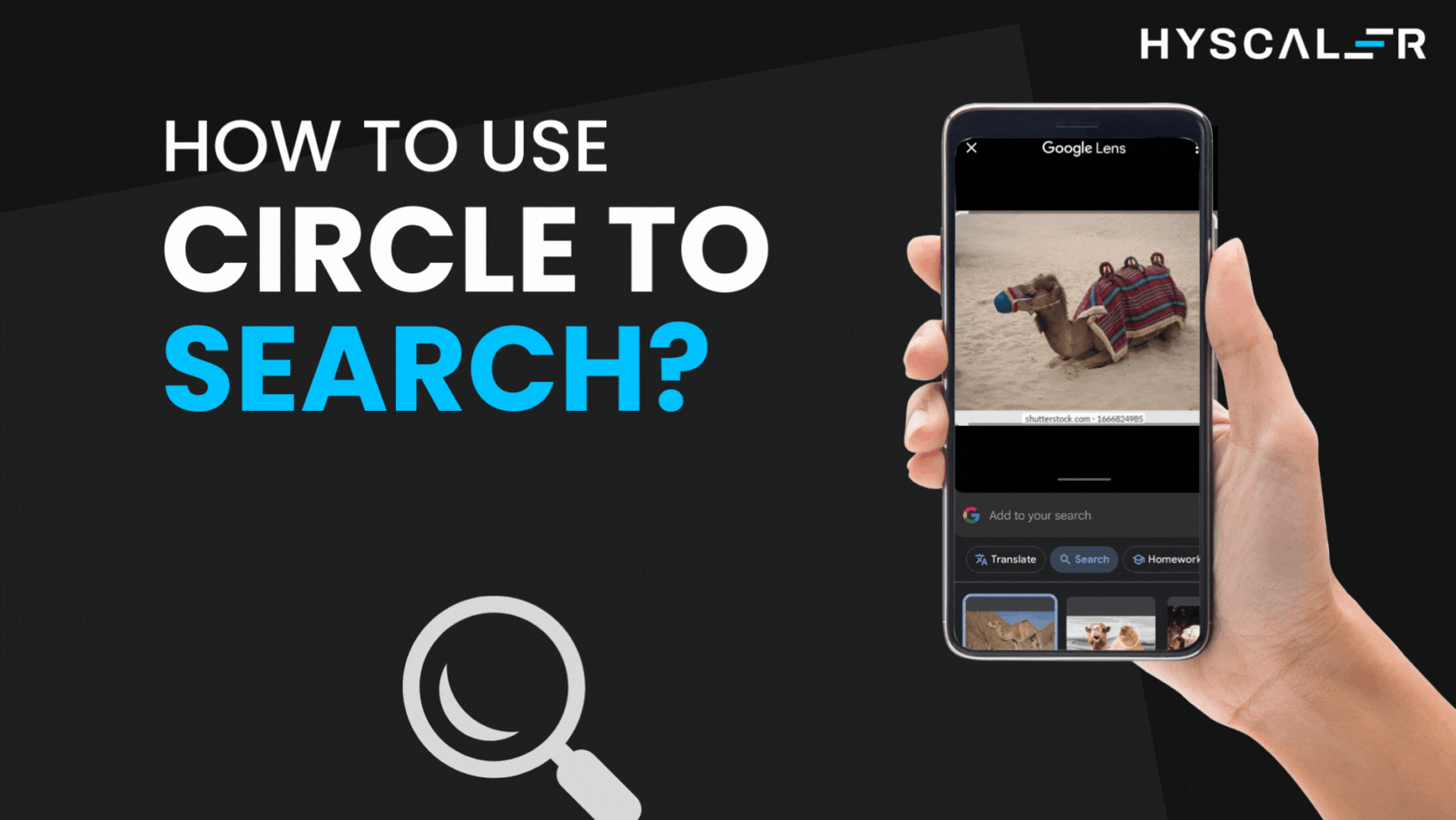
Draw a circle around your search
Employing this on a compatible Android device is a simple process, granting you the ability to gather more information about items on your screen effortlessly. Whether you’re curious about a word, an image, or any visual content, this feature simplifies the process. Here’s a step-by-step guide to help you get started:
- Initiate with a Long Press: To activate the Circle to Search feature, begin by performing a long press on the home button or the gesture bar located on your Android device.
- Express Your Search: Once activated, proceed to draw a circle or employ other available gestures over the specific item you wish to explore further. It’s worth noting that this feature is not limited to text alone; it seamlessly integrates with images as well. You have the option to tap, strikethrough, scribble, or circle the content you’re interested in.
- Access Additional Results: Following the selection of the item, swipe upward on your screen to unveil additional search results that are relevant to the content you’ve chosen.
- Refine Your Search: To further narrow down your search results, tap the designated text box labeled “Add to your search” and input additional details pertaining to your query. There’s no need to specify the exact item or topic you’re inquiring about. Queries such as “release date” or “recipe” will yield pertinent results based on the content you’ve highlighted.
What can the Circle to Search feature do?
This is versatile in its functionality, enabling users to search for a wide array of content directly from their screen. Whether it’s identifying a landmark from a picture, comparing product options, or finding more details about a visual element in a video, Circle to Search streamlines the process by integrating search capabilities directly into the user’s current app or task. This feature underscores Google’s vision of making search as flexible and user-friendly as possible.
5 Practical Uses of Circle to Search
The Circle to Search feature by Google transforms the way you interact with your Android device, making exploration and discovery seamless and engaging. Explore these five dynamic ways to leverage the power of Circle to Search:
1. Effortless Shopping
Circle to Search makes shopping a breeze. Whether you spot a unique patterned top or an elegant rotating cake stand, activate Circle to Search by long-pressing the home button or navigation bar. Then, simply circle or scribble the items that catch your eye. Instantly shop for similar products from a variety of online retailers, all without leaving your current screen. It’s shopping at your fingertips.
2. Instant Word Definitions
Say goodbye to interruptions while exploring content. If you encounter unfamiliar words or phrases, like “prebiotic” in a video, use Circle to Search. Long-press the home button or navigation bar and highlight the word. Circle to Search provides immediate definitions and clarity, allowing you to stay immersed in your content. Swipe away and continue your journey.
3. Travel Inspiration
Circle to Search becomes your travel companion. Discovering unique landmarks or buildings in a city through videos or social media posts is now hassle-free. No need for screenshots or app switching. Simply scribble over the intriguing structure to instantly identify it. Who knows, it might become a highlight of your future travel plans, all thanks to Circle to Search.
4. Streamlined Decision-Making
Streamline your decision-making process effortlessly. When planning outings or meals with friends, and you receive restaurant suggestions via text, use Circle to Search without leaving your messaging app. Long-press the home button or navigation bar and highlight a restaurant’s name. Access menu details, dish photos, customer reviews, and location information—all while staying within your conversation. Make your choice and communicate it to your friends seamlessly.
5. Nuanced Queries
Circle to Search goes beyond quick information retrieval. In select countries, it offers AI-powered overviews. Imagine seeing intriguing social media posts about Korean corn dogs and wanting to understand why they’re trending. Circle to Search enables you to ask nuanced questions like, “Why are these so popular?” Receive comprehensive answers and insights gathered from across the web. When you’re satisfied, swipe away and continue scrolling, armed with newfound knowledge.
Related Topic
When can you get the Circle to Search feature?
Circle to Search feature started rolling out in January 2024 on select Android devices, including the Pixel 8, Pixel 8 Pro, and Galaxy S24 series. This indicates that users with these devices can already access and use the feature. For others, the availability will depend on future updates and Google and its partners’ expansion of device compatibility.
In summary, this is a revolutionary feature that represents Google’s ongoing efforts to evolve search technology, making it more intuitive, versatile, and accessible. By integrating such features into Android devices, Google continues to redefine the boundaries of what a search engine can achieve, offering users unprecedented ways to interact with information.





